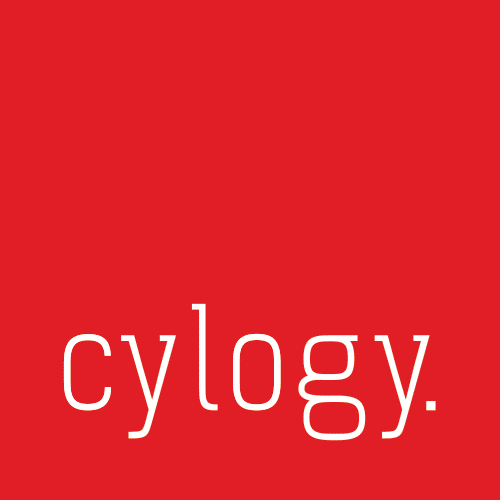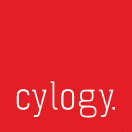One of the trickier areas of any new website project is content migration – working out what you are going to do with the content on your old site. How does it map to the content on the new site? What content, if any, are you going to take over? How are you going to migrate it? There are no set, correct answers to any of these questions, but there are approaches which can help define what’s best for your new website.
In this post, we’re going to explore what we see as seven essential ingredients of a successful content migration.
1. Don’t automatically lift and shift
Every website project is different. In some, you might be starting from scratch with all new content, but others might be more about a system change than a complete overhaul of the customer experience. Even if it is a wholly new experience, there may still be areas of your website where you intend to make no changes.
Whatever you envisage for the final output, a new website project is an excellent opportunity to review, improve and overhaul all your content and make sure it is accurate, engaging and fully aligns with your objectives. When you consider your content migration, don’t automatically consider a “lift and shift”, even if that is the easier option. Instead, take time to review all your content and ensure it meets the criteria of your new website.
2. Carry out a content audit
Over time, websites can start to swell with pages and files; by the time you get to consider retiring a site, it can be bloated with content. In their day-to-day work, digital marketing and website teams are continually busy and may never get round to tidying up website content despite good intentions, so that content clean-up never really happens.
An essential starting point for any content migration is to carry out a content audit covering all your pages, files and assets. You’ll be able to see all the pages that need to be considered and start the process for reviewing them, which is likely to involve a wide group of stakeholders and page owners. You’ll also identify duplicate content and areas that you had not yet considered for the new site.
Ideally, an automated export of the data from your CMS into a spreadsheet is the starting point. This can then be annotated with important information such as the associated content owner, and potentially some extra information like when the page was last updated and its engagement levels. Pages which are never updated and get no visits perhaps should not be migrated; having this data also removes some of the emotion associated with removing pages that stakeholders might push back on. The audit process leads into the content migration decision to either keep, delete, merge or rewrite pages.
3. Start early on your content stream
If there’s one piece of wisdom we’ve learnt from multiple projects, it is that the content stream always takes longer than you expect. This is partly because there are usually a wide number of stakeholders involved who need to review or even write content on top of their day job. The question of what to include and not to include on your new site can sometimes elicit strong opinions, particularly if it stirs up deeper questions about how to go to market. A new website can be the catalyst for fundamental decisions about market and brand positioning of particular products and services which ideally need longer consideration, but forces stakeholders to decide one way or the other.
Because of this, it’s always best to start early on your content stream and kickstart the active content discussions with stakeholders upfront to ensure decisions get made within your project timeline.
4. Always be guided by a content strategy
Every good website must have a content strategy behind it. This is the detailed plan that helps ensure the new site’s content is aligned with your overall strategic goals by focusing on both the “why” and the “how”. There are numerous elements that a content strategy can include, such as audience personas, user journeys and stories, details of different content types and buckets, the specifics of your information architecture and more. It can also incorporate details about your content governance.
When you decide what content to migrate over, it should always reference your overall content strategy so that anything migrated works in accordance with the strategy, rather than against it. This will help you create a consistent, focused and impactful customer experience with the right content. A strategy also helps different content owners focus on improving their content for the new website.
5. Map out your high value redirects
Even if you’re desperate to say goodbye to your old website, you will not want to lose SEO or links to key areas of content. Planning out high-value redirects is therefore an integral part of the planning for content migration, and can influence on what to take over and what pages to merge. If you have page owners who are attached to their pages because there are lots of links to it and they don’t want to remove it, you can show them that there is a plan to redirect to a new, improved page.
6. Tidy up your media and file library in advance
Unless you’re using a dedicated digital asset management (DAM) solution, the media or file library associated with your CMS can end up a real mess. It’s an area where things tend to get dumped and then never removed, meaning your media library can get clogged up with old PDF documents and ancient stock photography that is no longer on-brand. You do not want to migrate these out-of-date assets onto your shiny new website. Before your website project really picks up momentum, tidying up your media and file library with a view to removing your older assets is a sensible and even soul-cleansing task which means there is one less thing to worry about when you actually carry out the detail of your content migration.
7. Use automation where you can, but with open eyes
Even if you are avoiding the “lift and shift”, it’s likely that some of your content will be migrated. Here, of course, your digital team or agency can use automation where it can, either to create finalized pages in your new CMS or ones which can act as a starting point for editing. Automation will deliver value, but an automated migration often still requires manual intervention, either checking through pages or having to make changes such as re-linking pages to images and assets. This needs to be considered in your project timeline.
Need help with your content migration? Get in touch!
Website projects can be intricate, and content migrations can be complex. If you need help or advice, or want to discuss your migration, then get in touch!