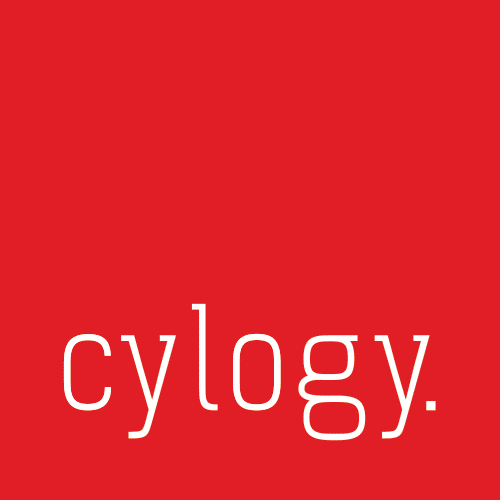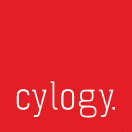The announcement is not really a surprise as Google has been encouraging teams to switch over to GA4 for a while now, but it has been confirmed that from 1 July 2023, Universal Analytics will be withdrawn. Users then have a further six months to access historical data; after that, it will not be available. Although Google does occasionally change dates, GA admins should assume this is the timetable they need to work to.
What is GA4 and Universal Analytics?
In our recent post about GA4, we explained how it is different to previous versions of GA, with:
· A more granular underlying data model based on users and events
· New interfaces to navigate, focused more on the overall customer lifecycle
· Additional AI-driven approaches to plug gaps in data caused by privacy issues
· Better privacy controls, along with other useful features.
Overall, we described GA4 as providing “a more customer-centric view of reporting, more accurately reflecting modern web usage across different platforms and devices, across your browser and within apps too”.
To differentiate the new data model in GA4, Google have branded the analytics delivered in previous versions of GA as “Universal Analytics”. Now, Google is withdrawing Universal Analytics, effectively forcing everyone using GA onto the latest version.
What should I do now?
Eventually, all GA users will be forced to move over to GA4. However, because the underlying data models are different, there is not a seamless continuity between your metrics collected from Universal Analytics and those within GA4. Marketing teams using GA should act now to prepare for a smoother transition. Leaving your GA4 upgrade to the last minute will result in a sudden break in your metrics reporting, and you may not be adequately prepared.
Here are the key steps to take.
1. Add the GA4 property to your existing reporting
The first step is to add the GA4 property to your site. It’s straightforward to do, and you can run your normal reporting and the new analytics in parallel right up to 1 July 2023 if you wish. This answer from Google provides some pointers on how to do this, although a set-up wizard will guide you through it.
2. Get your head around GA4
There’s quite a lot to take in, but it’s important to understand the new reporting nuances in GA4. You’ll find a lot about GA4 to read and watch: we like this useful introductory article from Google and this great overview of the new GA4 reports from the Search Engine Journal.
3. Get your developers or experts involved if necessary
If you’re using things like Google Tag Manager or anything involving APIs, or have more involved reporting across different channels, you might need to get developers or external experts involved to set you up properly for the new environment. Google has detailed migration resources for developers and more advanced admins. It’s also a good idea to speak to your agency or implementation partner so they are on the same page as you in terms of taking advantage of GA4’s new capabilities.
4. Run your reporting in parallel
When transitioning to the new reporting model, consider running your reporting in parallel for several months, especially if the results are being sent to management. This will help smooth the potential break in continuity from Universal Analytics to the new property.
5. Stop reporting Universal Analytics when you’re ready
By starting this process early, you can then stop reporting Universal Analytics when you’re ready, rather than when you’re forced to.
6. Download any historic data
You may already have this in your reporting, but don’t forget to download any historical data before Google shuts off access to this too in late 2023.
Need help transitioning to Google Analytics 4? Get in touch
Upgrading to GA4 produces better analytics, but it can be a significant change. If you need support or want to discuss the transition, then get in touch.