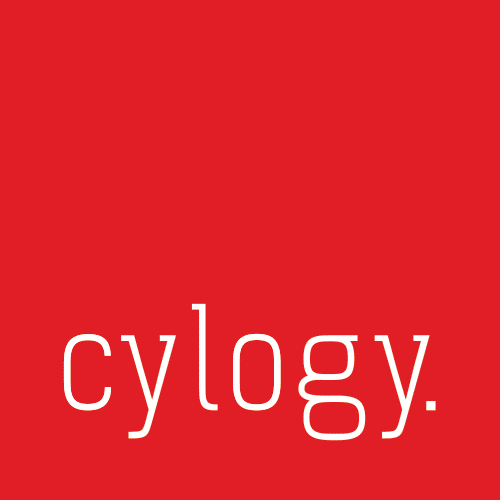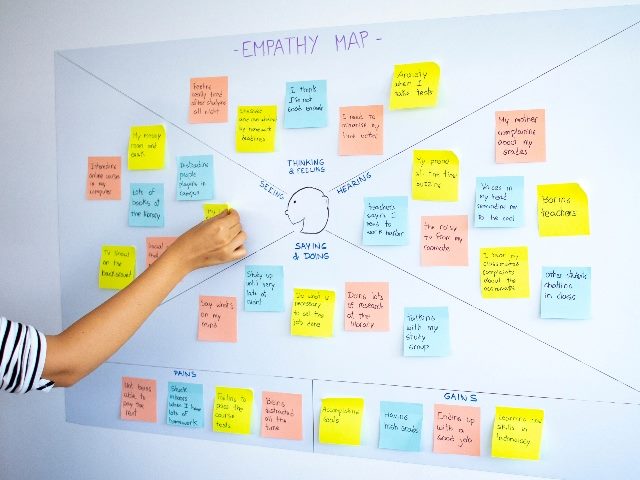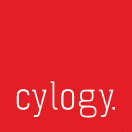Design thinking leads to better customer experiences and in turn supports team collaboration. Give it a go.
Over my technology career I’ve gravitated from being a developer and solution architect on the technical side to fully focusing on digital strategy and business development. While I enjoyed the geeky side, I’ve found I love working with users to help them achieve their business goals.
At the center of what I do now is helping clients to think how they can leverage technology to deliver the results they want to achieve, but in a way that is sustainable, impactful and successful in the long-term.
Carving a Path Toward Design Thinking
One of the most important enablers of the pivot in my career has been receiving training and certification in design thinking. The learning gained from the LUMA Institute, a specialist firm in design-thinking, has given me a comprehensive set of tools and techniques to run user workshops where stakeholders and users can think clearly, better articulate their problems and focus on what they are trying to solve.
In turn that allows them to think differently — yes, out of the box if you want to call it that — and come up with ideas and new perspectives that they didn’t realize they had.
Afterwards, the output from those sessions resonates strongly with the participants, with a level of energy and validation that you just don’t see with more traditional approaches to requirements gathering. That means your stakeholders and users are not only more likely to embrace the output and want to get involved in the digital project, but they are far more likely to embrace design thinking going forward.
From experience, agencies who use design thinking with their clients find it leads to deeper and more fruitful long-term working relationships.
What Is Design Thinking?
In recent years, there’s been a lot of focus on design thinking and coverage in the business and technology media. While there can be slightly different nuances to how it is defined, at its core design thinking is a framework, approach or toolbox that helps groups solve problems in a creative way. It takes a very human-centered approach, involving the people who are faced with the problem, potentially across different teams, and even organizations, and encompassing a range of perspectives, beliefs and experiences.
Design thinking is also very solution-orientated, starting with the point of asking about the actual problem. Then, teams use a number of tools and techniques that can move the group through problem articulation and brainstorming potential solutions. And, finally, critically coming out with a tangible solution at the end.
These techniques are tried and tested, amounting to a comprehensive toolbox that can be used in workshops to generate excellent results. The last time I counted, I used 36 different techniques, all of which can arguably be labeled as “design thinking.” Some are traditionally used in UX work, while others have more origins in the innovation, creative thinking and product design space. Often, it’s the combination of techniques together that yield results.
Three Pillars of Design Thinking Workshops
In a design thinking workshop, there’s usually three distinct phases:
- Where are we: Identifying and articulating the problems that we have.
- Visualizing: Looking at what can be done and the art of the possible.
- Prototyping: Actually prototyping different designs, teasing out more of the detail.
Examples of Design Thinking Techniques
To give you an idea of some of the kinds of techniques that can be used, here are some I use regularly, often across the same workshop or workshop series:
Rose, Thorn, Bud
This is a nice technique that helps people to think about where they are currently in a more creative way. It looks at the different elements of a current product or solution and then encourages individuals to label each as rose, thorn or bud. The roses are the things we are doing right and perhaps might keep. The thorns are things that don’t work well or the problems we have. The buds are the opportunities: things that we could do to go beyond what we offer today.
Affinity Clustering
Affinity clustering is a technique to take the output and ideas from an exercise such as Rose Thorn Bud, and then place them into common themes or clusters. For example, on a website perhaps several people have mentioned there are issues with website navigation. The clustering exercise often results in some very clear themes emerging.
Visualize the Vote
From here, I usually then ask workshop participants to prioritize these themes by voting on them. If it’s an in-person workshop, in its most simple fashion they might add prioritization stickers to the post-its on the wall. If it’s virtual, you can do something similar using tools like Miro or Mural. What’s important is that everyone votes at the same time, to lessen the bias.
Creative Matrix
Once you’ve got an idea of the high-priority themes or issues, using a Creative Matrix is a useful way to start to inspire ideas. This is a 2×2 matrix with quite different criteria on the axes such as personas or market segments, mapped against technologies, approaches or other elements.
Alternative Worlds
If you still need to get the ideas to flow, you can use something called Alternative Worlds. This exercise applies different conditions such as “Imagine that there is unlimited budget” or “What would Elon Musk do in this situation” (or “what would Elon Musk definitely not do,” if you prefer) in order to draw out different ideas. It’s always a fun approach and gets a good response.
Difficulty – Relevance Matrix
Once you have some ideas, the next stage is to try and classify which ones to take forward, and even start to map out a potential roadmap. A difficult-relevancy matrix is another 2×2 matrix that measures impact on one axis, and the difficulty of implementation on the other. This helps to identify the low-hanging fruit – the high impact ideas that are achievable and the potential early milestones on your overall roadmap.
Creating a Flexible Toolbox for Design Thinking
One of the most powerful elements of design thinking and these individual techniques is that they can be applied to multiple scenarios. It’s a super-flexible toolbox. I’ve even used some of them with my kids to help them make decisions! You can take one technique and replace it with another, or try a different approach on the fly as your workshop unfolds.
You can also implement design thinking in what can be traditionally more technology-led decision-making such as a CMS or DXP selection. Often the requirements of gathering and the relative RFP process in choosing a platform becomes more and more just focused on a spreadsheet and requirement list; while doing a MoSCoW definitely has benefits, it does mean the final product choice may not be wholly aligned with what the marketing and content team want to actually achieve.
I’ve used design thinking workshops specifically around CMS selection using some of the techniques above to draw out requirements around workflow, integration, analytics and customer experiences that weren’t always obvious from more traditional requirements gathering. It also meant that the digital marketing team wanted to stay closer to the process, while the technology team could see more clearly the kind of attributes of the CMS that are important and better understand the use case.
Design thinking can even start to build better relationships between internal teams; it’s a great way to ensure all the voices that need to be heard are inputting into the final decision.
The Power of Design Thinking
Design thinking is a powerful set of techniques that improves user workshops and requirements gathering, helps to ensure solutions are human-centric, supports innovation and engages participants.
It’s also highly flexible with a mature set of tools that are not difficult to implement. If you’re not currently incorporating design thinking in your approach to solution design, I’d urge you to take a step back, do some research and give it a try!